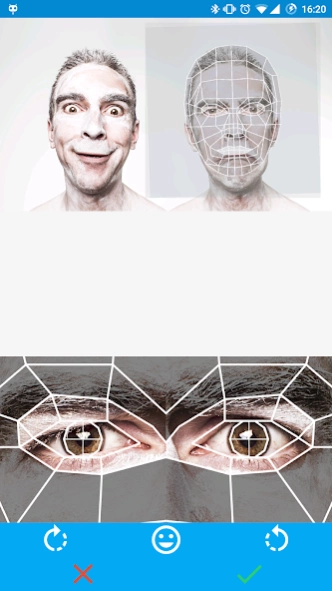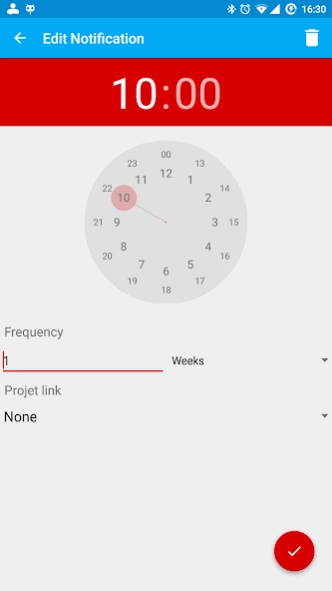FaceLapse - timelapse selfie 1.8
Free Version
Publisher Description
FaceLapse - timelapse selfie - The complete solution to make a time lapse of your face.
Ever wanted to take that one picture a day, align them all and see the change?
This app is the complete solution!
What this app does for you:
○ Manage pictures
○ Take the picture
○ Cut and rotate to perfectly align the eyes
○ Preview in slideshow
○ Customized reminders
○ Make an animated GIF at preferred speed and resolution
○ Share your FaceLapse
Things to time-lapse :
○ Just want to see your change?
○ Watch your hair grow?
○ Your beard? Movember?
○ Your baby growing up?
○ Getting a nice tan?
○ Time lapse putting on makeup or Face paint?
The idea is familiar to a lot of people, take selfie in a regular interval, every day or so, put them all exactly on top of one another in an animation, and you will get a speed up version of your growth. This is a time consuming task and you think it's cool but don't have the time or you forget to take the picture.
About FaceLapse - timelapse selfie
FaceLapse - timelapse selfie is a free app for Android published in the Screen Capture list of apps, part of Graphic Apps.
The company that develops FaceLapse - timelapse selfie is Appzz. The latest version released by its developer is 1.8.
To install FaceLapse - timelapse selfie on your Android device, just click the green Continue To App button above to start the installation process. The app is listed on our website since 2016-03-16 and was downloaded 20 times. We have already checked if the download link is safe, however for your own protection we recommend that you scan the downloaded app with your antivirus. Your antivirus may detect the FaceLapse - timelapse selfie as malware as malware if the download link to dk.frizzer.facelapse is broken.
How to install FaceLapse - timelapse selfie on your Android device:
- Click on the Continue To App button on our website. This will redirect you to Google Play.
- Once the FaceLapse - timelapse selfie is shown in the Google Play listing of your Android device, you can start its download and installation. Tap on the Install button located below the search bar and to the right of the app icon.
- A pop-up window with the permissions required by FaceLapse - timelapse selfie will be shown. Click on Accept to continue the process.
- FaceLapse - timelapse selfie will be downloaded onto your device, displaying a progress. Once the download completes, the installation will start and you'll get a notification after the installation is finished.